How to Add Facebook Comments in Blogger:
Step#1: Creating a New Application:The First thing you need to do is to create a separate App ID for your application and that can be done easily through Facebook Developer. Login to your Facebook account and go toFacebook Developers website. This places allow Developers to manage their apps hosted at Facebook, click on Create New App button.
A Small pop out will appear which would ask you to insert little information about your application. There are two fields, write the App name and press the continue button.
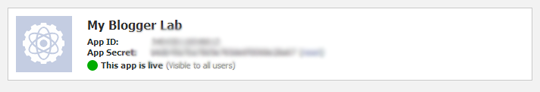
Step#2: Installing Facebook Comments in Blogger:
The First thing you need to do is to Login into your Blogger account. Now from the dashboard go to Template >> Edit HTML and search for the following highlighted HTML attribution. (Quick Tip: This code is usually present at the first lines of your template’s coding).
Now just next to the highlighted code (as shown above) addxmlns:og='http://ogp.me/ns#'. Once everything is down, it would somewhat look like this. (Quick Tip: Make sure you leave a space between these two codes).
Now you need to search for the Tag. After finding it, just below it paste the following code. Make sure to replace the YOUR_APP_ID with your Facebook application id.
Now you need to add Facebook Open graph Meta Tags, We have written a detail tutorial on it that can be viewed from here. However, search for
Step#3: Adding Facebook Comments in Blogger:
Last step is to implement Facebook Comments using the HTML Code. In the template, search for then you can paste it just below
(Make sure you repeat the process because there are more than 1 tags on you theme).





No comments:
Post a Comment